Being proactive about scheduling maintenance goes a long way toward ensuring your fleet consistently operates at peak performance. It also benefits your operation in the long run by preventing certain types of problems before they occur.
With TSD DEALER, you can schedule recurring maintenance intervals, view scheduled maintenance and out of service days, and be alerted when a unit is due for maintenance.
You may want all units in your fleet to have an oil change every 3,000 miles, or to be inspected every 12 months. In this case, use the Maintenance Intervals management setting to schedule maintenance intervals so that you can be alerted when a unit reaches a set interval and needs maintenance.
To add a maintenance interval, edit the Maintenance Intervals management setting and do the following:
- Click .
- Enter the type of maintenance (Maintenance Event) you want to schedule (e.g., Oil Change, Fluid Replacement, or Tire Rotation).
- Enter the Interval for the maintenance and select the Interval Type (e.g., 3,000 Miles, 180 Days, 6 Months).
- Click .
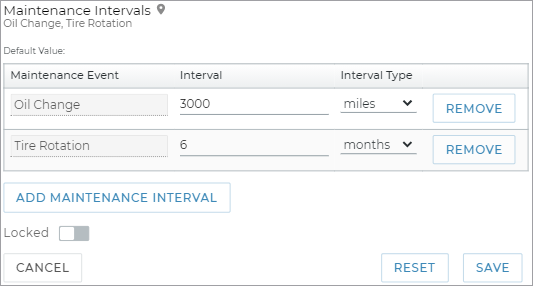
When a unit is due for maintenance, based on your location's Maintenance Intervals setting, the application keeps you informed in a few ways:
- the unit is still available for assignment, but a Needs Maintenance tag is added to the unit record, so you can easily identify these units and, if needed, change the status to On Maintenance so it won't be available for use or reset the maintenance interval after maintenance is complete.
- a maintenance alert is displayed when assigning the unit to an appointment or agreement (if the date range conflicts with upcoming scheduled maintenance) and after closing an agreement. See "Unit Availability & Alerts" for more information on unit alerts.
Track units that need maintenance using the Maintenance Due tile on the Fleet Operations dashboard, and/or the Maintenance Due special status search filter on the Fleet Hub.
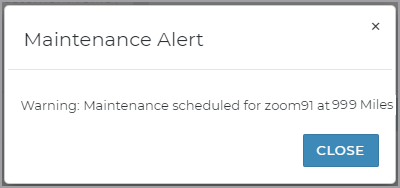
After maintenance on a unit is complete, you can reset the maintenance interval, so that TSD DEALER no longer considers the unit as requiring maintenance. This means that maintenance alerts will no longer be displayed until the unit reaches the next interval.
Example: An oil change is scheduled every 5,000 miles. Unit 123 is returned from an agreement with 5,200 miles, so the unit is now flagged for maintenance. Once the oil change is complete and you no longer require an alert to be displayed, reset the maintenance interval until the next 5,000 miles (so, when the unit reached 10,200 miles).
- View the unit record from the Fleet Hub, using the Needs Maintenance special status search filter to narrow results. See "Search for a unit record" in the Fleet Hub topic for more information.
- On the unit record, under the Maintenance section, Scheduled Maintenance is displayed.
- (Optional.) To reset the unit to the next maintenance interval so it no longer Needs Maintenance, click .
- A new maintenance interval is created from this point going forward. Maintenance alerts will no longer be displayed, until the next interval is reached.
- The Needs Maintenance tag is removed from the unit record.
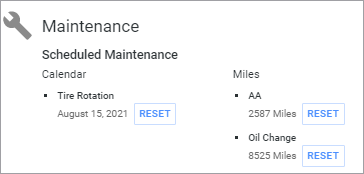
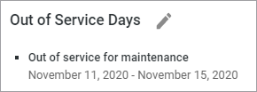
- View the unit record. See "Search for a unit record" for more information.
- Under the Maintenance section, scheduled Out of Service Days are displayed, if applicable. Click edit (
).
- On the Manage Out of Service Days dialog, you can do the following
- Add Out of Service Days: If there are already existing Out of Service Days scheduled for the unit, click . Enter a Reason for the unit to be out of service, and enter a Start Date and End Date. Click .
- Edit Out of Service Days: Make your changes, and click .
- Remove Out of Service Days: Click , then click .
© 2026 TSD Rental, LLC
